In just one week from today, HubSpot’s Senior Vice President of Product Christopher O’Donnell will step on stage at the Boston Convention and Exhibition Center to announce the new features, updates and integrations that will be coming to the HubSpot platform over the next few months.
The last few years have seen a tonne of major new product announcements from HubSpot including Sales Hub Enterprise, the Service Hub, Conversations, HubSpot Video and the stand-alone CMS. When you look back at these (and previous) product announcements, it really does feel like HubSpot have finally reached the point that they’ve been laying the foundations for since the introduction of their free CRM. With three hero products (Marketing, Sales and Service) built on top of the HubSpot CRM, each with a free plan and three paid plans (Starter, Professional and Enterprise), there’s a nice symmetry to the current HubSpot offering. In addition, at INBOUND last year HubSpot made a big deal about the fact that they’d “killed” the funnel and replaced it with the flywheel, which I suspect will form the basis of their strategy / positioning model for the foreseeable future.
With that product symmetry and new positioning in place, this year I’m hoping for plenty of updates, tweaks and improvements to existing features, as opposed to major product announcements. The marketing technology landscape has changed drastically over the past few years, and while HubSpot has been hard at work on rolling out new tools, it has at times felt like other areas of the product are lacking some of the functionality that exists in their competitors’ offerings.
So, without further ado and in no particular order, here’s a list of some of the features and updates I’d like to see announced at INBOUND in Boston next week.
Dependent / Conditional Properties
Dependent / conditional properties are “dynamic” custom properties that allow you to create a parent / child relationship between two separate properties. The way they work is that when a particular option is selected in the parent property, the child property only displays values that are dependent on that first selection. This is a feature that exists in Salesforce, Zoho CRM, Insightly … but not in HubSpot.
There are a number of extremely common use cases for this feature, one of the obvious ones being a conditional county / state property which displays different values dependent on the selection made in the country field. In this example, if someone selects the United Kingdom as their country, the options in the county / state property would be Bedfordshire, Berkshire, Bristol, Buckinghamshire, etc. But if the country selected was Australia, the options available in the county / state property would be Australian Capital Territory, New South Wales, Northern Territory, Queensland, etc.
Another ideal use case is highlighted by Emily Butler in the HubSpot Community thread requesting this feature:
We have direct sales deals and then deals where a channel partner is involved. When a channel partner is involved, we need a dependent field that prompts the sales user to select the appropriate channel partner on the deal.
The thread referenced above was posted in the HubSpot Ideas forum back in March 2017. As of today the idea has received 84 upvotes, but two and a half years on HubSpot have yet to make a contribution to the discussion, so I’m not especially hopeful that we’ll see this one announced next week. 😢
Reconnecting Workflows
The ability to reconnect if/then branches in an automation sequence has been a staple feature in most of the entry-level automation platforms for years, including Drip (up until recently free) and ConvertKit (which starts at $29 /month). Yet this feature has somehow never found its way into the HubSpot Workflows tool, which is why it has been included in my notes for this list from day one.
However, in the time since I’ve started writing this piece HubSpot have published a knowledge base article detailing a brand new ‘Go to other action’ action in the Workflows tool. So, we can mark this one as delivered, right? Well, yes and no.
Firstly, the ‘Go to other action’ action is currently only available in company, deal, ticket, and quote-based workflows, so if you need this feature for a contact-based workflow, you’re out of luck (for now). Secondly, included in the aforementioned knowledge base article is the following caveat:
You can only select actions in other if/then branches. This prevents workflow loops. Actions that are not available for selection will be greyed out.
I’ve only had a little bit of time to test this so far, but it seems that HubSpot haven’t used the approach that Drip / ConvertKit / et al use, where you simply reconnect the two streams of a workflow and continue on your way in a “unified” stream.
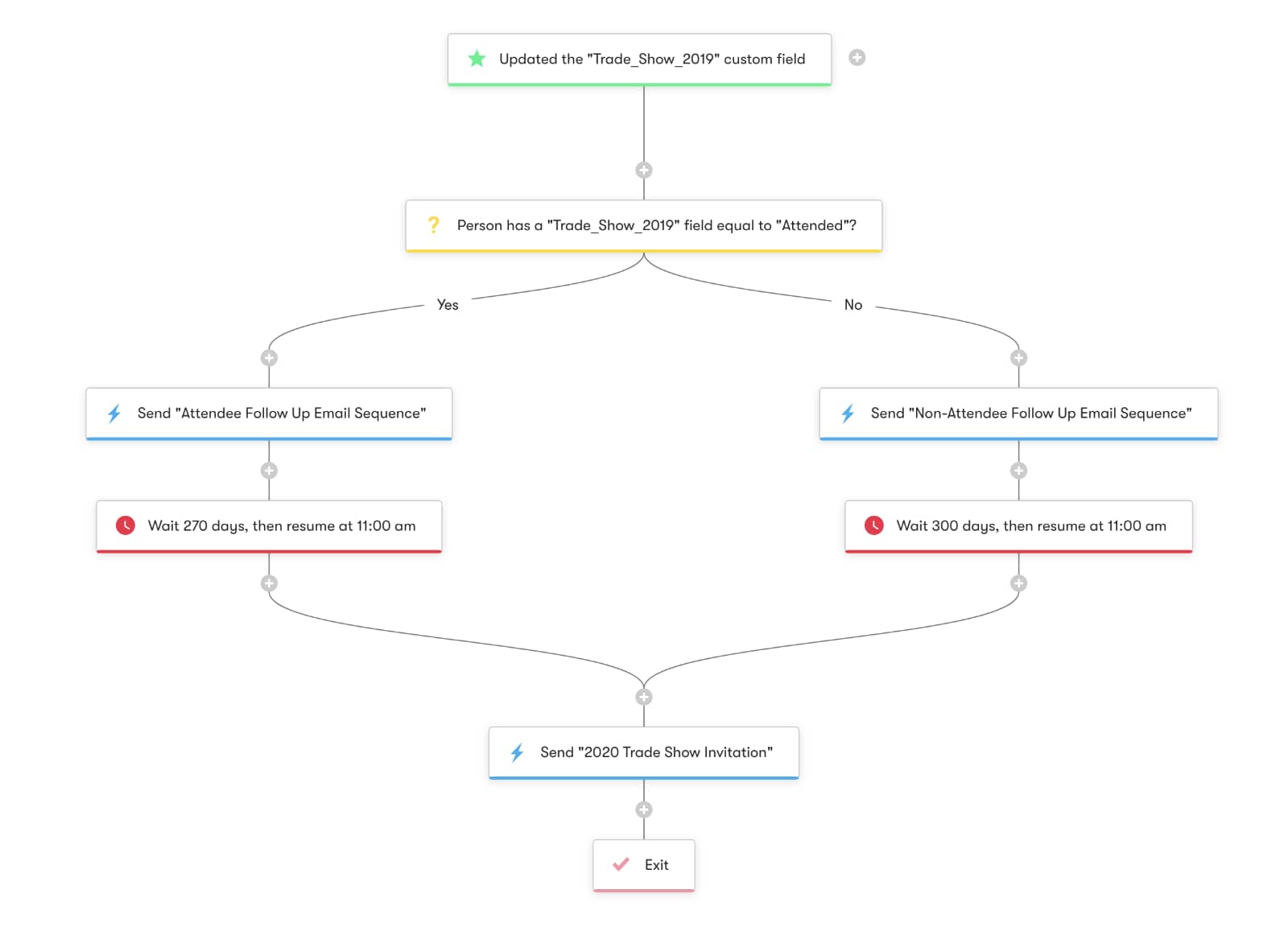
An example of a Drip automation sequence with two “reconnected” workflow streams.
Instead, the ‘Go to other action’ action forces you to connect the two streams above a previous action in your workflow (meaning either your yes or your no stream becomes the new “main” workflow stream). Whilst this doesn’t appear to impact on the expected functionality of this feature (as far as I can tell), it is a somewhat awkward fix for a problem for which an ideal solution already existed, and I definitely have some concerns about the overall usability of this feature, particularly for beginners and non-technical HubSpot users.
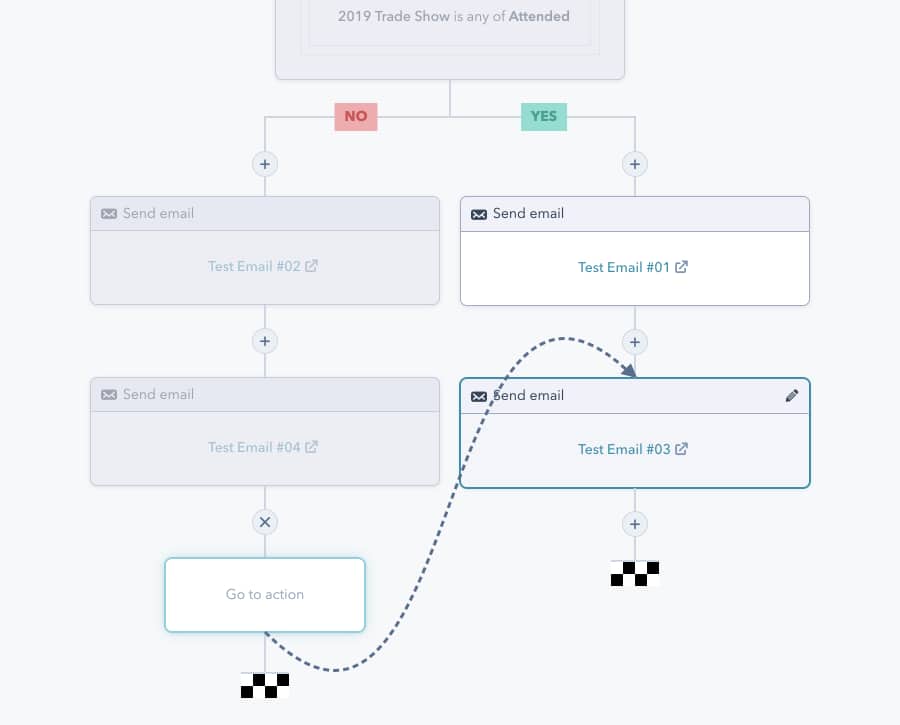
The new ‘Go to other action’ action in HubSpot Workflows.
I’ll be testing this more thoroughly over the next few days and covering it in my August HubSpot Product Spotlight Review next week, but suffice to say I’m a little disappointed that HubSpot have implemented a solution that seems, at first glance, to be somewhat clumsier than the feature that had actually been requested.
An Update To Contact Workflows
Speaking of Workflows, for some reason the contact workflow tool appears to have been missing out on a lot of the love that HubSpot have been giving the other workflow types over the past 12 months or so. All of the major Workflow feature announcements I’ve seen this year, like reconnecting workflows and sending plain text emails, have come with the caveat that they’re “only available in company, deal, ticket, and quote-based workflows; contact-based workflow availability is coming soon”.
I’ve heard rumblings that the contact workflows tool is being updated, and when you compare the contact workflow interface side-by-side with the deal workflow interface, it’s clear that they are two different versions of the same tool.
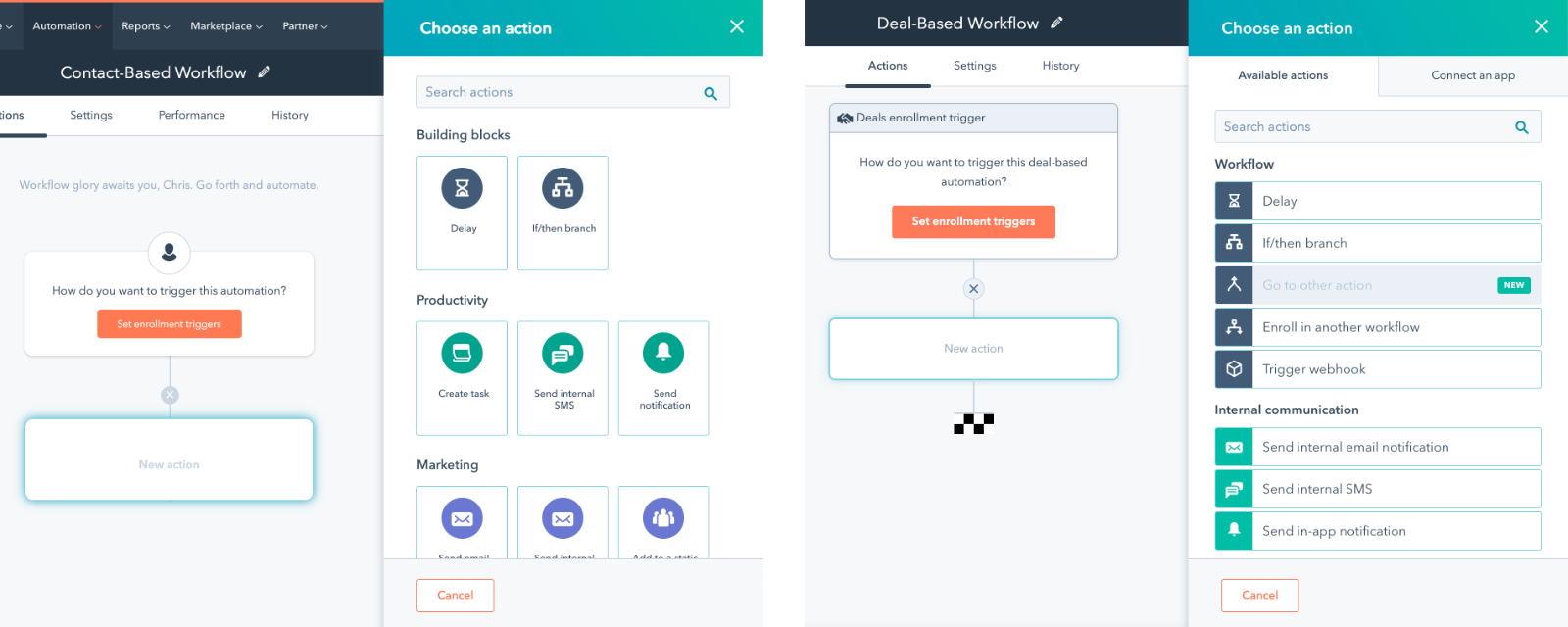
Fingers crossed we get some news about this at INBOUND next week, and those fantastic new features can start rolling out for contact workflows too.
Improved Attribution
Attribution is an area that’s been particularly problematic for a number of our clients this year. HubSpot has, for want of a better word, a bit of a hangover from the pre-CRM days when it was a tool solely concerned with executing and measuring your digital marketing activities. The attribution solutions that were put in place back then (primarily the ‘Original Source’ and the ‘Original Source drill-down’ properties) were perfectly adequate for a system that really only needed to report on leads who arrived via an “online” source.
Today though, the HubSpot portal is no longer the exclusive realm of the (digital) marketing team, and leads (particularly those that are generated by sales reps) can come from a variety of offline sources – events, referrals, networking / meet-ups, outbound (shock horror!) calls or prospecting emails.
HubSpot needs to provide a way for users to create, store, segment and report on any and all source types, not just the online ones. If I’m gathering 50% of my leads through a combination of events, prospecting emails and one-man interpretive dance flash mobs on the Underground, I want to be able to track all of those sources independently in my CRM, and easily compare their success alongside the “default” sources.
Use Sequences As A Workflow Action
This one has been on my list since HubSpot announced the introduction of sales automation way back at INBOUND17. And judging by the lengthy thread (with over 240 upvotes) over on the HubSpot Ideas forum, it appears I’m not the only one who wants this feature. In HubSpot, a Sequence is an automated “queue” of emails that can be sent to a lead or customer over a pre-defined time period. They differ from HubSpot’s traditional “marketing” emails in a number of key ways.
- Sequence emails are sent via the integration with your Outlook / G Suite account, meaning that:
- They show up in your sent mail folder;
- They’re tracked in HubSpot so that you can see when they are opened and;
- They’re far more likely to land in the recipients inbox (rather than a promotions / read later folder).
- They’re text-only emails (no HTML styling or design), so they look just like a regular ol’ one-to-one email and you can use personalisation tokens to customise them for each recipient.
- The sequence will automatically stop running if the recipient replies to one of your emails (unlike marketing workflow emails, which will continue to send after a reply).
Sequences are incredibly useful for things like prospecting, sending invitations to events, connecting with attendees after trade shows, but they’re cumbersome to use because you can’t trigger them from Workflows, nor can you enrol a “batch” of contacts based on their appearance in a list.
I’ve spoken to the team at HubSpot a couple of times about this feature, and the responses I’ve received as to why this doesn’t exist are fairly vague, but typically include concerns about spam and a lack of ability for the recipient to unsubscribe. Yet HubSpot does have an option to include an unsubscribe link in CRM communications (which could presumably be force enabled for any automated Sequences), and a sends-per-day limit (which the Sequences tool already has) should be sufficient to alleviate any concerns about spam, so I’m hopeful HubSpot will find a way to introduce this soon.
Integrations Akimbo
I’m expecting big HubSpot integration announcements at INBOUND this year, although to be honest I’m not 100% clear on exactly what these will look like. Marcus Andrews, who’s on the Product Marketing team at HubSpot, published an intriguing LinkedIn post a few months back about how HubSpot is starting to integrate the Workflows tool with external applications like Asana.
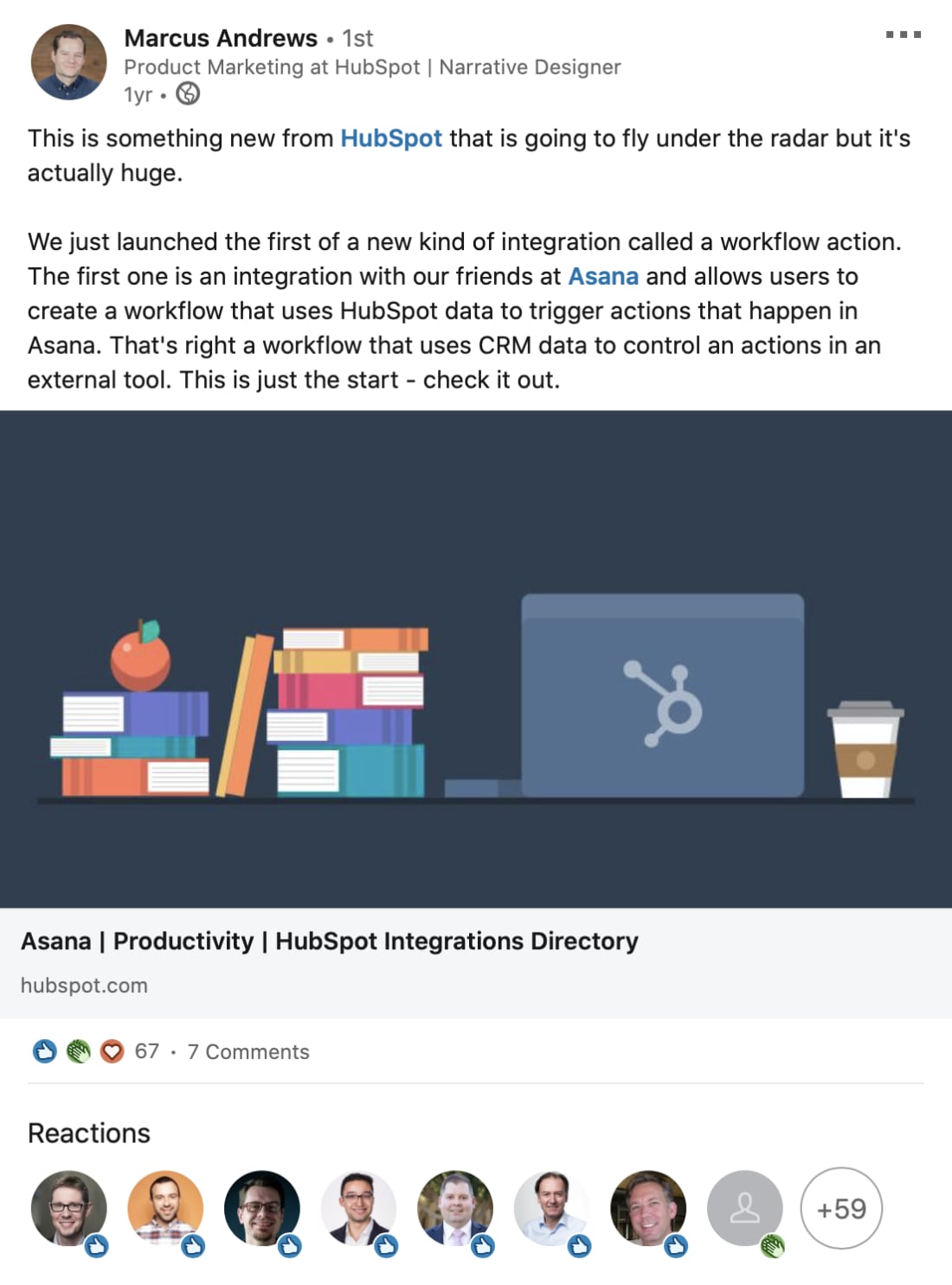 I’m really looking forward to seeing how this plays out, and I’m super excited to see how HubSpot leverages the Connect partner ecosystem that they’ve been building over the past couple of years.
I’m really looking forward to seeing how this plays out, and I’m super excited to see how HubSpot leverages the Connect partner ecosystem that they’ve been building over the past couple of years.
True Enterprise Features
There’s no denying that the HubSpot engineering team have been working their collective butts off the past few years, and they have shipped some enormous and incredibly impressive new products and features.
But … I spoke to a number of attendees (particularly HubSpot partners) at INBOUND last year, and there was definitely a feeling that the Professional versions of the product were being a teensy bit neglected. The bulk of the new features announced in 2018 all seemed to be destined for the Enterprise editions, not necessarily because they were enterprise-level features, but because they were new features.
Take the recurring revenue feature that was introduced in Sales Hub Enterprise last year as an example. The ability to track a fixed, monthly recurring revenue figure is a feature that could have been purpose built especially for agencies and HubSpot partners, most of whom are using the Professional version of the product. And yet, for large enterprise companies, the recurring revenue functionality in HubSpot is nowhere near sophisticated enough for their needs.

At the enterprise level, recurring revenue doesn’t necessarily mean a fixed amount every month. It may mean a percentage deposit up front, and then multi-part payments of varying amounts over the course of two, three or five years. These payments may be on a set schedule (such as quarterly), or they may be attached to specific project delivery milestones. And it’s vital that these amounts can be attached to the right month / quarter / financial year so that forecasting for those time periods is accurate.
If HubSpot are going to push their platform as being suitable for the enterprise market and a viable competitor to products like Salesforce, that’s awesome and I am 100% on board. But … they still have a fair bit of catching up to do in regards to the introduction / fleshing out of more advanced capabilities.
I’m hoping we see features like recurring revenue tracking and calculated properties start to trickle down to the Professional tiers this year, along with the introduction of more advanced versions of those features for enterprise customers.
Tools For HubSpot Administrators / Partners
Back in the days where HubSpot was strictly a marketing tool, user configuration in the product was relatively straightforward. Most settings were application or tool specific, meaning an administrator could configure the application / tools as required, and then set the relevant access levels for each user.
This changed with the release of the Sales Hub, and then the Service Hub. Whilst the access level settings still apply, there are a variety of user specific settings that can only be configured from within each users account – name and avatar, live chat availability, Outlook / G Suite integration, email signatures, meeting links and more. Which means if you’re a HubSpot administrator tasked with setting up these features or diagnosing issues, you need to get access to each / every users account before you’re able to do anything for them.
Here are a couple of ideas for features I’d like to see introduced to make life easier for HubSpot administrators:
- FORCED EMAIL INTEGRATION – Prompt new users to sign in to their G Suite / Outlook account the first / next time they log in to HubSpot, and ideally restrict access to the HubSpot tools until this action has been completed.
- GLOBAL SIGNATURE MANAGER – Currently, HubSpot signatures can only be managed from within the users account. I’d love to see HubSpot introduce a global signature manager, where account admins can create a template for the company signature and use some form of “internal” personalisation tokens to pull in names, job titles and contact information.
- EDIT PROFILE INFO – As with signatures, the only way to edit a users profile info is from within their account. If, for whatever reason, Dave from the sales team has decided that the photo of him in a gimp costume at his stag party in Prague would make an ideal HubSpot profile avatar, it would be great if admins could have access to change this on Dave’s behalf. 😉
- GLOBAL FEATURE ROLLOUT – This would be great for something like the Meetings tool. At the moment, Meetings widgets are created at the user level, so if you’re an administrator tasked with setting these up (all together now!) you need the users login details, plus the login details for their G Suite / Outlook account (calendar integration isn’t automatically configured when email integration is). Ideally we could create a single Meetings widget based on default company settings from an admin account, and then deploy that to all / selected users. All the user would then need to do is login to their calendar account (which they would be prompted to do the next time they logged in).
- USER ANALYTICS – There are some basic reporting tools available for user activity in HubSpot, but these tend to be focused on productivity metrics (like how many meetings a particular sales rep has booked or the number of tickets a service rep has closed within a certain timeframe). But there is other user information that is useful for administrators to be able to access at a glance, such as the last date a user logged in to the system, whether a users email integration has been configured and details of their activity whilst using the system.
Public Product Roadmap
To be totally honest, I hadn’t considered this as something HubSpot should implement until I began trawling through the HubSpot Ideas forum in preparation for this article. And whilst this isn’t technically a “feature”, listing out all of your future updates / new products is something that more and more companies are starting to do (see video sharing platform Loom and digital bank Monzo for a couple of solid examples).
The HubSpot Ideas forum is filled with threads requesting HubSpot features that (in many cases) should already exist, but do not. Often HubSpot responds to these threads and delivers the features requested, and other times they simply allow the threads to drag on for years without an official response, leading to users to become frustrated (and in some cases even switching to another platform).
Greater transparency regarding exactly which features are coming down the pipe and when would allow users to make informed decisions about whether HubSpot will (at some point) be able to support their requirements, or if they need to consider other options (whether that be an integration / workaround or a new tool altogether).
Conclusion
There’s so much to love about HubSpot, and the company’s users and partners are undoubtedly among the most passionate and loyal advocates for a MarTech brand that I’ve ever encountered. But there’s also a lot of room for improvement, and I’m hoping to see HubSpot return some of that customer love in Boston next week, by way of delivering a few of the more frequently requested features highlighted in this list.
(P.S. If you’re going to be at #INBOUND19 next week and you fancy nerding out about HubSpot and marketing technology over a beer or two, definitely drop me a message on Twitter (@chrisfhiggins). See you there!)

