As is the case for many HubSpot partners, INBOUND is one of the highlights of my year. The event is always first class, the people are amazing and over the years Boston has become one of my favourite cities in the world to visit.
Quite understandably, HubSpot made the decision this year to shift from an in-person event to a digital experience, but it was still with a small tinge of sadness (plus a hankering in my tummy for one of those delicious Boston lobster rolls) that I joined the INBOUND Product Spotlight live stream to discover all of the new goodies that HubSpot has in store for us in 2020 and beyond.
(Just here to learn about the new features? If you’d rather skip our sizzling hot take on HubSpot’s strategy/positioning and go straight to the good stuff, click here.)
TL;DR
If there’s one thing you should take away from this years HubSpot Product Spotlight, it’s that it is all about CRM & Sales Hub in 2020. Whilst this will undoubtedly disappoint the core demographic of marketers who have loved & evangelised the HubSpot platform since the early days, the focus on CRM and sales tools makes an enormous amount of strategic sense.
HubSpot’s Product Strategy (…probably 🤷🏻♂️)
For the most part, HubSpot’s Marketing software does everything that it needs to do (at least from the 30,000 foot view). Whilst there are plenty of improvements that can still be made, and marketers will always find something to quibble about (don’t @ me 😉), Marketing Hub is, if not already the undisputed champion, a solid contender for the #1 spot in the enterprise marketing software space.
Unfortunately, the same can’t always be said for CRM & Sales Hub. Although the HubSpot CRM has come a very long way in an incredibly short space of time, HubSpot Sales Hub is often found to be lacking many of the features that enterprise companies consider to be table stakes.
Prioritising development of the CRM and sales tools should enable HubSpot to win a larger slice of those chunky enterprise deals, which is (I believe) where they see the biggest opportunity for growth. And because they’ve already got an industry-leading marketing suite oven-ready, it makes a lot of sense for new enterprise customers who are considering Sales Hub to take a look at Marketing Hub too.

Messaging & Positioning
The headline messaging for the product spotlight this year is that customers will no longer have to choose between powerful and easy to use. HubSpot are introducing more advanced features, but doing so in a way that doesn’t compromise their reputation for delivering tools that are simple, elegant and intuitive.
In addition, HubSpot are continuing to hammer home their unique position in the market, particularly their “all on one” approach to building software. And when you compare this approach to the route taken by other players in this space, HubSpot’s distinct competitive advantage becomes blindingly obvious.
Companies like Salesforce have undoubtedly swelled faster than HubSpot, but in many cases they have grown their product by acquiring other tools (like ExactTarget/Pardot). These tools are rarely integrated or absorbed into the parent product, but instead are haphazardly “bolted on”, resulting in a kind of Frankenstein’s monster of marketing technology, each app with its own UI, terminology and data set. This results (in my humble opinion) in a disjointed, clunky and cumbersome experience for the end user.
(Even today, seven years after Salesforce acquired Pardot, you still need to configure an integration to sync data between the two systems. 🙄)
By comparison, HubSpot is definitely taking the slow and steady approach to expanding their product. New features are very carefully considered, simplicity & user experience remain major priorities, and whenever they do make acquisitions the technology is repurposed / rebuilt to become a native part of the platform (à la Motion AI).
The way you had traditionally built an enterprise software company – there’s kind of a playbook. And it’s largely you’re buying companies, and using acquisitions to build up your product – you kind of cobble it together. And you get that enterprise power on the back end, but you also get that enterprise front end.
I think the future of software is finally going to change, where you hand craft it from the ground up, and you build it internally with love. And you’ll get that nice consumer front end matched with an enterprise back end.
Assuming HubSpot have bet on the right horse (and continue to steer that horse in the right direction), in the coming years it’s not hard to imagine a platform that has total feature parity with the “big boys”, but is also incredibly easy to use, based on a single data set and comes with seamless integrations with other MarTech tools.
Features
HubSpot’s ambition this year is to narrow the gap between them and their competitors, and they’re doing that by adding a number of new power user features and a host of improvements to the existing product.
Custom Objects
Custom objects is HubSpot’s tentpole feature for 2020 – a welcome addition that will undoubtedly dominate the conversation about the HubSpot platform for the remainder of this year.
Until now, HubSpot users have only been able to utilise a handful of predefined “objects” – Contacts, Companies, Deals and Tickets (with Products and Notes as kind of “micro-objects”). Whilst this covers the fundamental needs of most companies, the lack of customisable objects has been a major limitation for organisations that have a more sophisticated data model.
From today, HubSpot Enterprise customers will be able to create, view, edit, automate and report on up to ten custom objects. This new, versatile approach to storing data means that customers with more advanced requirements will now be in a position to create objects that better reflect their marketing and sales operations. For example, estate agents could create a ‘Property’ object to store details of the homes they have available for sale. Marketing teams could create an ‘Event’ object to keep track of trade shows and conferences that a contact has attended (LOL 😉). Schools could create a ’Student’ object and associate those with a literal parent contact record.
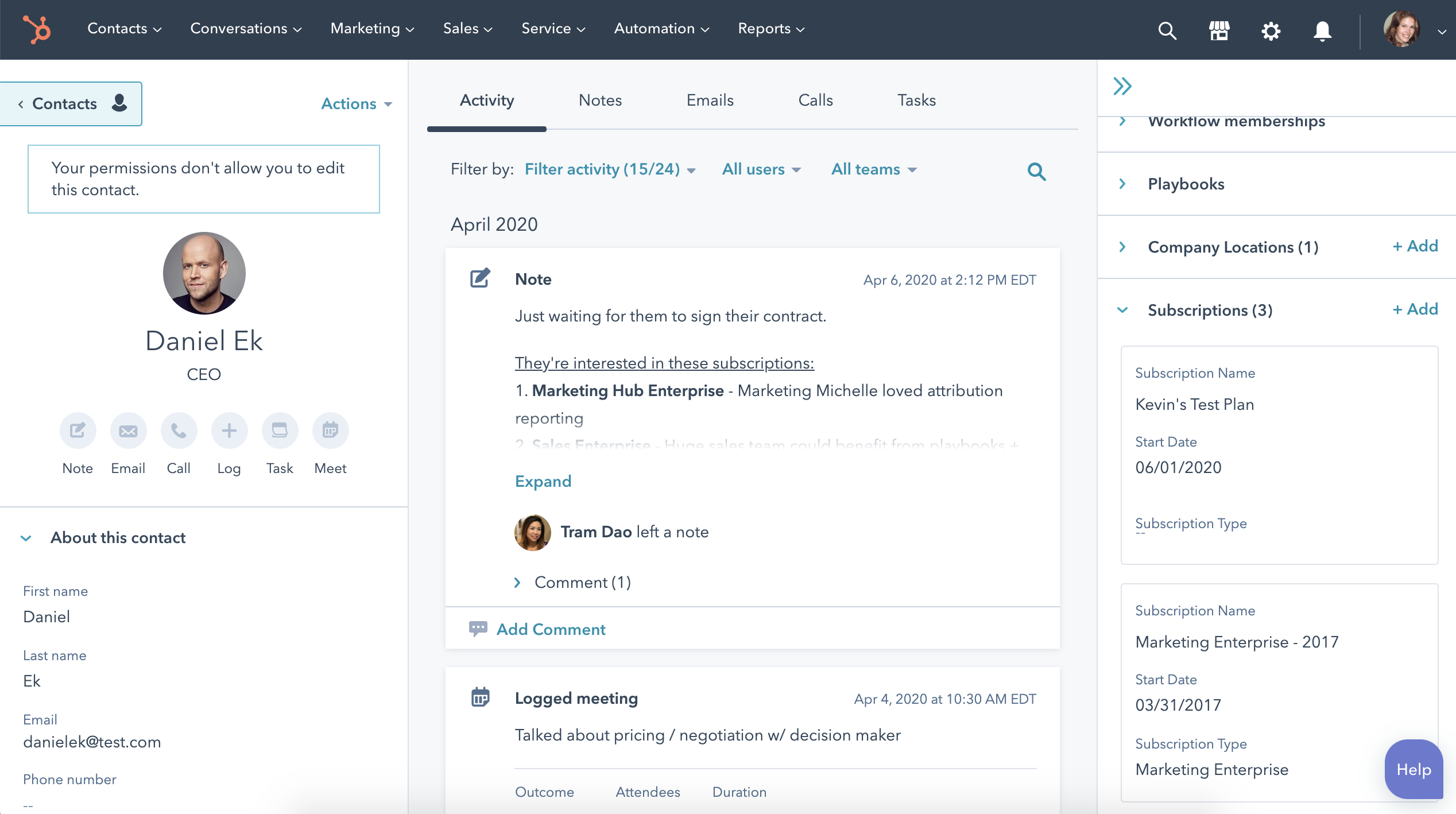
HubSpot’s ambition is for custom objects to function more or less the same as standard objects, so keep your fingers crossed for additional features like pipelines, scoring properties and the option to add your objects to your portal’s navigation in the months ahead.
“Unlimited” Contacts
This is a new pricing model that has been live in APAC for a few months now, but is finally coming to the rest of the world. HubSpot Co-founder and CTO explains:
We’re good at finding bugs in our product, and fixing those bugs. And we’re applying the same approach to the purchasing process. HubSpot has a product called Marketing Hub, which is priced based on the number of contacts in your database. And that made complete sense back in the day, because that’s how everybody prices a marketing product.
But it turns out that Hubspot is not just in the marketing business. We have HubSpot CRM now – so we’re in the CRM business as well. And the bug that we uncovered is that there were lots of customers who wanted to keep all of their contacts in HubSpot CRM, but didn’t necessarily want to market to all of them. So in October, customers of Marketing Hub can use the CRM and store as many contacts as they want, and only pay for the contacts that they want to market to.
Advanced Permissions
There are a number of improvements here, many of which have been available in HubSpot since earlier in 2020, but may have flown under the radar for more casual HubSpot users.
Announced in April, but highlighted again at INBOUND, is the ability to define field level edit permissions. This feature gives HubSpot administrators the ability to restrict access to individual properties, preventing users from editing data that they perhaps shouldn’t.
The asset partitioning tools that have been released throughout 2020 make it easier for HubSpot admins to make data, content and assets available to specific users, ensuring that team members are only seeing / accessing assets that are relevant to their role & requirements.
And finally (ICYMI back in October 2019), HubSpot have introduced the ability to customise views on object records, so that specific users and / or teams can easily access the data they need to do their job effectively.
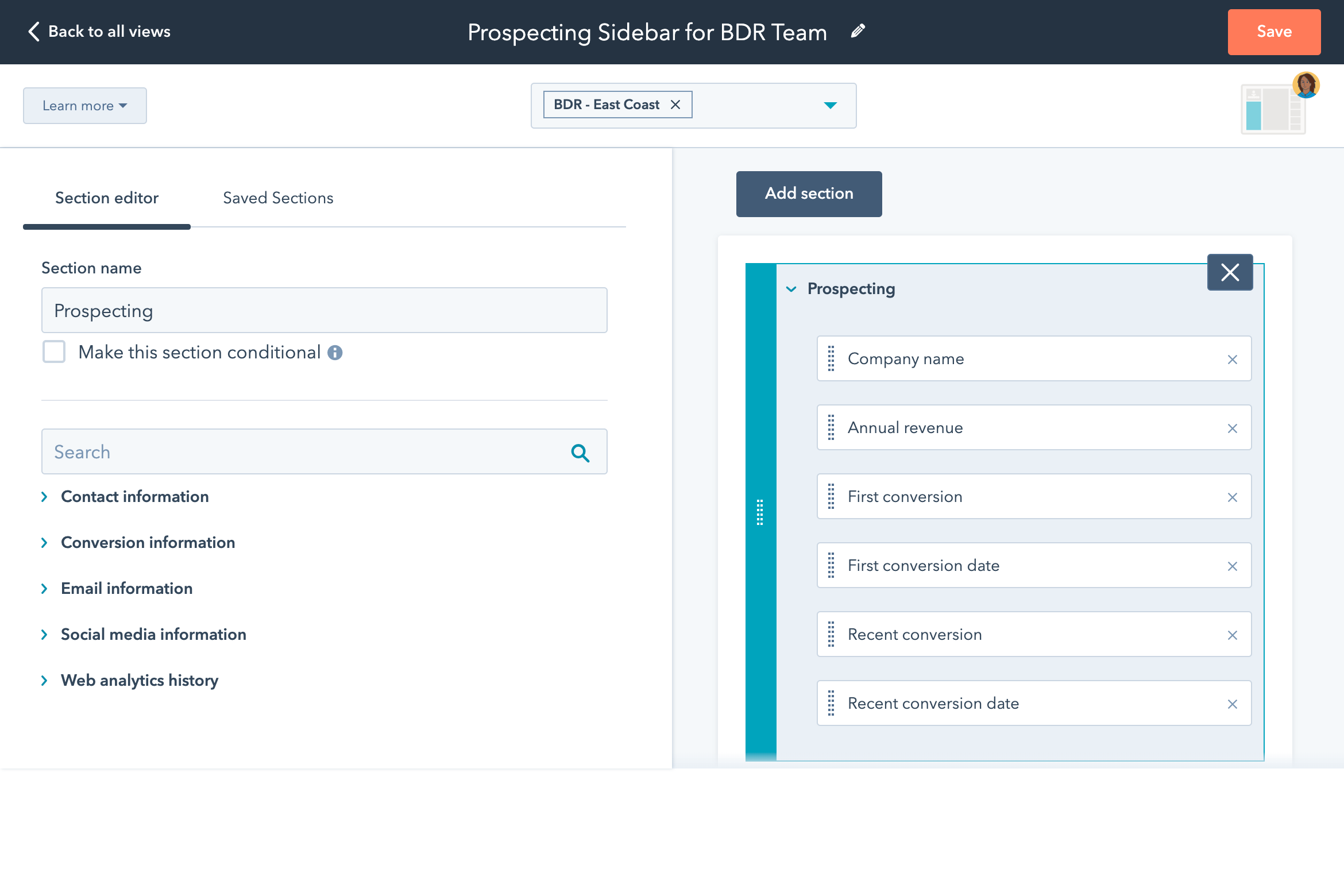
CPQ (Configure / Price / Quote) Tools
HubSpot introduced product & proposal tools several years ago, and whilst these features have had incremental updates since then (like the addition of SKUs and custom product properties), you could reasonably argue that they haven’t seen the love that they deserve (or that HubSpot customers have been clamouring for).
HubSpot have talked a lot this year about their desire to provide businesses with deeper enterprise functionality, build a frictionless experience for sales reps and give them the tools they need to run their entire sales process – “from lead to cash”. These new CPQ tools will make it easier to manage those final stages of the sales process, providing more functionality and flexibility to sales professionals.
First up, you’ll be able to leverage the HubSpot design manager to create sales documents – think web-based proposals that (presumably?) leverage all of HubSpot’s content tools (like embedded videos and Meetings widgets) and personalisation tech. This is currently in beta, so expect to hear more about this soon.
Secondly, HubSpot are adding some meat to the bones of their accounting integrations by introducing the ability to create invoices that sync to your accounting software directly from the deal record. HubSpot have built apps for QuickBooks and NetSuite, and there will also be apps available from platforms like Xero and Nubox.
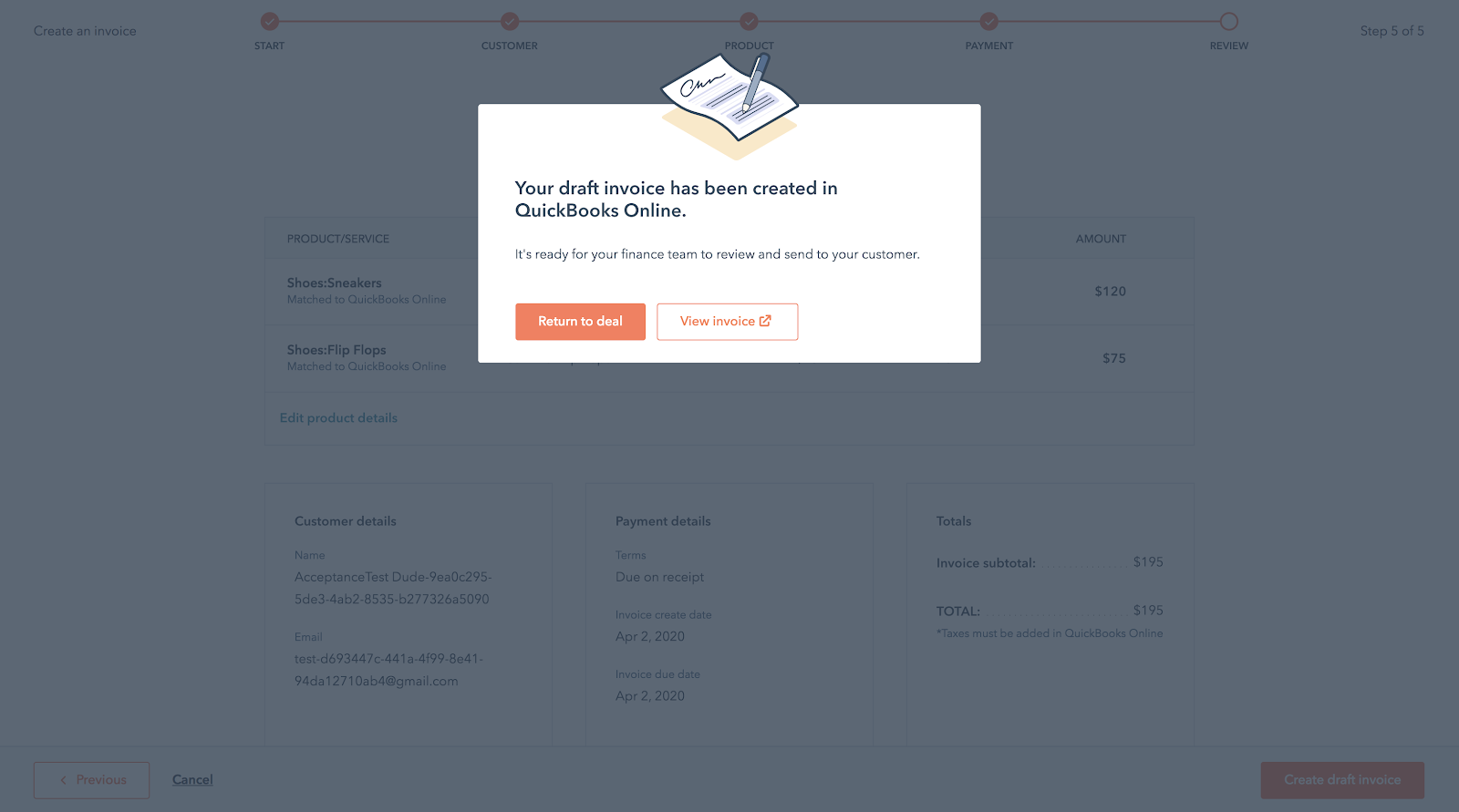
App & Mobile Improvements
HubSpot have also announced a number of welcome improvements to their mobile app.
The activity timeline in the HubSpot app now aligns with the desktop experience, meaning you’ll no longer have to make do with an abridged version when you’re away from your desk.
In a surprise move, HubSpot have also built a custom keyboard for iPhone. This allows you to quickly access features like Meetings, Documents, Quotes & Snippets, even from outside the HubSpot app. With the HubSpot keyboard installed, you will be able to send Meetings links and Documents from within apps like WhatsApp or Gmail with just a couple of keystrokes.
Sales Analytics & Reporting
If there’s one HubSpot feature that titillates sales leaders, it’s reporting. Sales teams rely on insightful, actionable data, and they need to get access to it as quickly and efficiently as possible.
As part of their 2020 product release, HubSpot are turning their sales reporting features up to eleven, with a suite of out of the box, fully customisable sales analytics reports. The ultimate goal is to get those sales leaders out of Excel, by providing them with enterprise grade sales forecasting and productivity reports right inside HubSpot.
Final Thoughts
For me personally, there are still a few features missing from HubSpot that I believe are long overdue and that I was hoping to see announced this year (conditional properties, sequences automation, workflow extensions, more powerful admin tools, etc). I’m hoping that, as was the case in 2019/2020, HubSpot will continue to push out major updates over the course of the next 12 months, and we’ll see some of these features drop in the first half of 2021.
As for what was announced today, it’s impossible to deny that the bulk of HubSpot’s energy and resource this year has been spent on CRM & Sales Hub. But if we take a step back and examine what has been introduced in a broader sense, many of these features relate to the core infrastructure of the product. Like the proverbial rising tide that lifts all boats, these updates will not only benefit Sales Hub users, but Marketing Hub and Service Hub users as well.

